To find out when to post on TikTok, start with general data about user behavior. Then, follow these four steps to find out when your audience is on the platform.
As of January 2022, there are more than 1 billion active users on TikTok. Choosing it as your platform to share social media content? A no-brainer.
You publish content often on TikTok — some videos are hits, others are misses. What gives? Luckily, you can find out by pulling audience insights and running ongoing experiments.
If you're not tracking the best time to post on TikTok for your audience, it's time to change that. Let's discuss how to decide when to post on TikTok and how posting times affect your engagement levels.
Why Does It Matter When You Post on TikTok?

The simple answer: You want to get the highest engagement possible. If you're publishing TikTok content when your audience isn't even online, the chances of them viewing it are next to zilch.
Knowing the best time to post on TikTok can also help you in other areas, like:
- Finding content ideas: Discovering your highest performing content gives a more accurate picture of what TikTok users like, so you can get the most engagement at the times/days your audience is most active.
- Increasing sales: Knowing when to post on TikTok empowers you to promote to your audience when they're most active, increasing your sales potential.
- Expanding your reach: Figuring out when your global audience is active helps you know when to post for content people in different time zones, so you get maximum engagement.
- Growing your popularity: Consistently publishing quality TikTok videos at the right times increases your chances of going viral.
If you're serious about increasing your engagement on TikTok, it’s key to understand your audience's activity trends. Learning the times they're online enables you to share content when it's best for them.
What the Data Says About When to Post on TikTok
So, when is the right time to publish content on TikTok? Well, it depends on your audience and niche. But to give you a starting point, we have numbers to share from a study conducted by Influencer Marketing Hub.
From their research, here are the best times to post on TikTok based on the day of the week. Note that these are for Eastern Standard Time:

Remember, these are based on time zones. So if you post at 7 a.m. EST (Eastern Standard Time) and want to target folks in California, then you also must post at 10 a.m. EST (7 a.m. PST).
Now, there are several factors that determine the best time to post on TikTok. While this varies depending on your industry and audience, some factors to consider include:
- Your audience's location: Know your audience, so you can time your posts based on top-performing time zones.
- Who your audience is: Are they teenagers who are most active after school or working adults who are most active during lunch break?
- Type of content you create: Skits? Tips? Vlogs? Each will perform best at different times, depending on your audience's habits throughout the week.
The more you know about your TikTok audience, the easier it becomes to predict their habits. So let's look at how to gather data about your audience engagement.
How to Find Which Posting Times Are Best for Your Audience
Studies are great, but there's only one way to find out when to post on TikTok. And that's by running tests with your own audience. You can do this manually through your “Business analytics” dashboard on TikTok.
Here's how to get set up.
Step 1: Sign Up for a TikTok Business Account
If you don't already have a TikTok Pro account, then you can sign up by navigating to your profile page and clicking on the three dots in the top right corner.
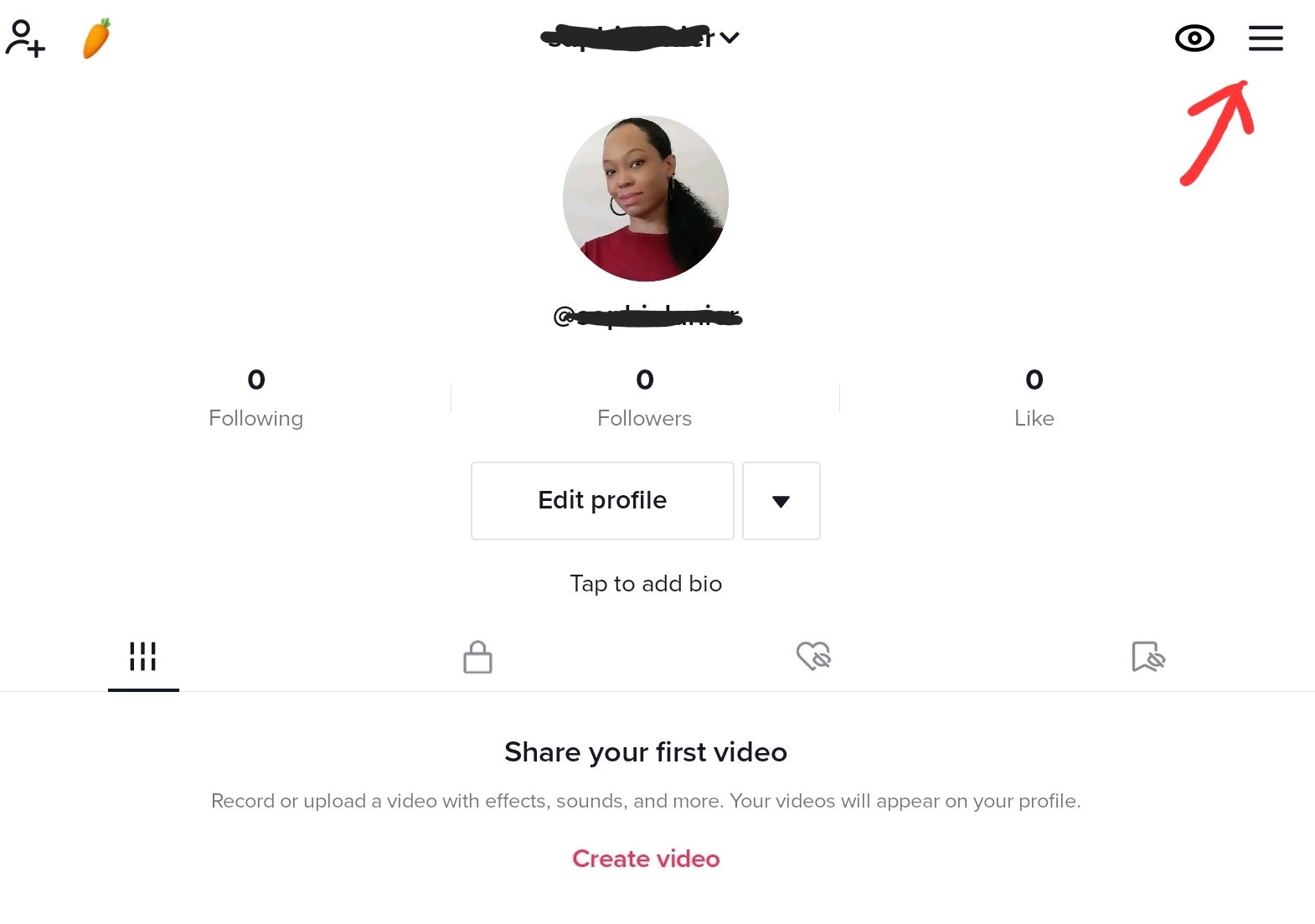
Next, click on Settings and privacy at the bottom of the screen.

Select Manage account in the menu on the left.

Click Switch to Business Account to begin the process.

You'll see a window appear informing you of what you'll get when you switch to a business TikTok account.

Click Next and then choose which category you fall in (you can only select one).

After this, you're all set. To see your analytics, go to the three dots in the upper right corner and select Creator tools.

Then select "Analytics."

Another option is to click the three dots in the top right corner and select Business suite.

Then click on Analytics. Both will take you to a dashboard with data.

Step 2: Determine When Your Audience Is Most Active
Once you're inside your TikTok analytics dashboard, you'll find four types of data:
- Account overview
- Content insights
- Follower insights
- Live overview
Since we're looking for information about your audience, select "Follower insights."
Here, you'll find your audience's demographics and gender. Plus, you'll see "Top territories." This shows the top five countries of the people that engage with your content the most, which can help you find the best time zones for you to consider.
But don't stop there. Look at the "Follower activity" under the Followers tab to see your audience's activity by the day and hour. Use this to find the best time slots to post based on when your target audience is most active.
Step 3: Find Your Top-Performing Content
Now that you know where your audience is and when they're most active, it's time to look at the data for your published posts. To find this, click on the “Content” tab.
You'll see all the TikTok videos you published in the last week. To go further back, you'll have to view the "Trending Videos" section.
Here's where things get tedious — click on the three dots in the lower right corner to see the metrics for each post.
This will tell you:
- Number of views
- Number of shares
- Average watch time
- Traffic source
- And other details
Pay attention to the number of views, shares, and time spent watching. The higher the numbers, the better. Create a benchmark to determine what's "high performing." For instance, if 20 out of 100 TikTok posts received over 500 views and 300 engagements and an average of four minutes watched, these stats could be helpful benchmarks.
Use that to identify other top performers — anything equal to or better than this benchmark. Going forward, you'll use this benchmark to determine which times and days are the winners.
Step 4: Run Tests for 30 Days
You need to run tests on your post times for at least 30 days. Otherwise, you won't get enough information to determine what works and what doesn't. Be consistent with adding new posts multiple times per day during the time frames that seem to be working.
For example, you can post at 8 a.m., 12 p.m., 3 p.m., 7 p.m., and midnight to see what performs best.
Then after a month, look at your data to see patterns in the days and times you get the most engagement. Use this to create a posting schedule so you remain consistent.
The Creator HQ
Join thousands of creators and build landing pages, grow your audience, and get paid on your terms, all in one place.
Boost your TikTok engagement with better analytics
Poor TikTok engagement rates aren't always a result of poor content. Knowing the best times for posting content on TikTok is key to maximizing video views, comments, and shares.
To do this:
- Switch to a TikTok business account to get more audience data
- Run month-long experiments to test the best days and times
- Monitor your insights to determine the best days to post
Don't forget to bookmark this guide to ensure you don't skip an important step!










